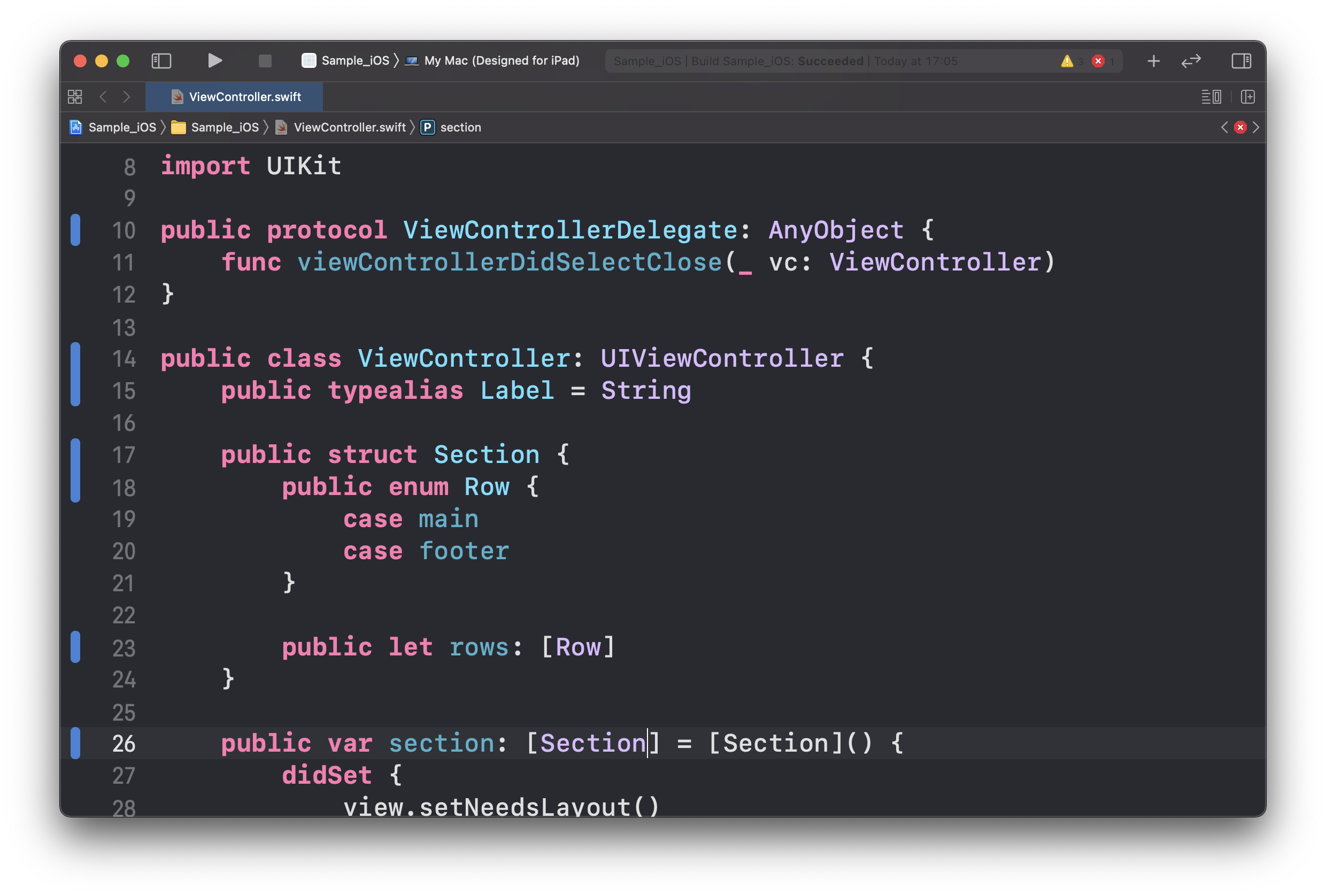AccessLevelChanger
Changing Swift's access level is a tedious task. This app makes that easy on Xcode.
Access Level Changer is one of Xcode Source Editor Extension.
It can perform a batch conversion of your source code from internal access level to public.
This has macOS app too. In the app, you can choose wether each declaration in your code needs to be changed.
It supports only Swift Language.
Swift and Xcode are trademarks of Apple Inc., registered in the U.S. and other countries. Access Level Changer for Xcode is not affiliated with Apple, Inc.
Usage
First of all, you needs to change the preference to use Xcode Source Editor Extension.
1. Open System Preferences -> Extension

2. Put a checkmark next to “Access Level Changer for Xcode”
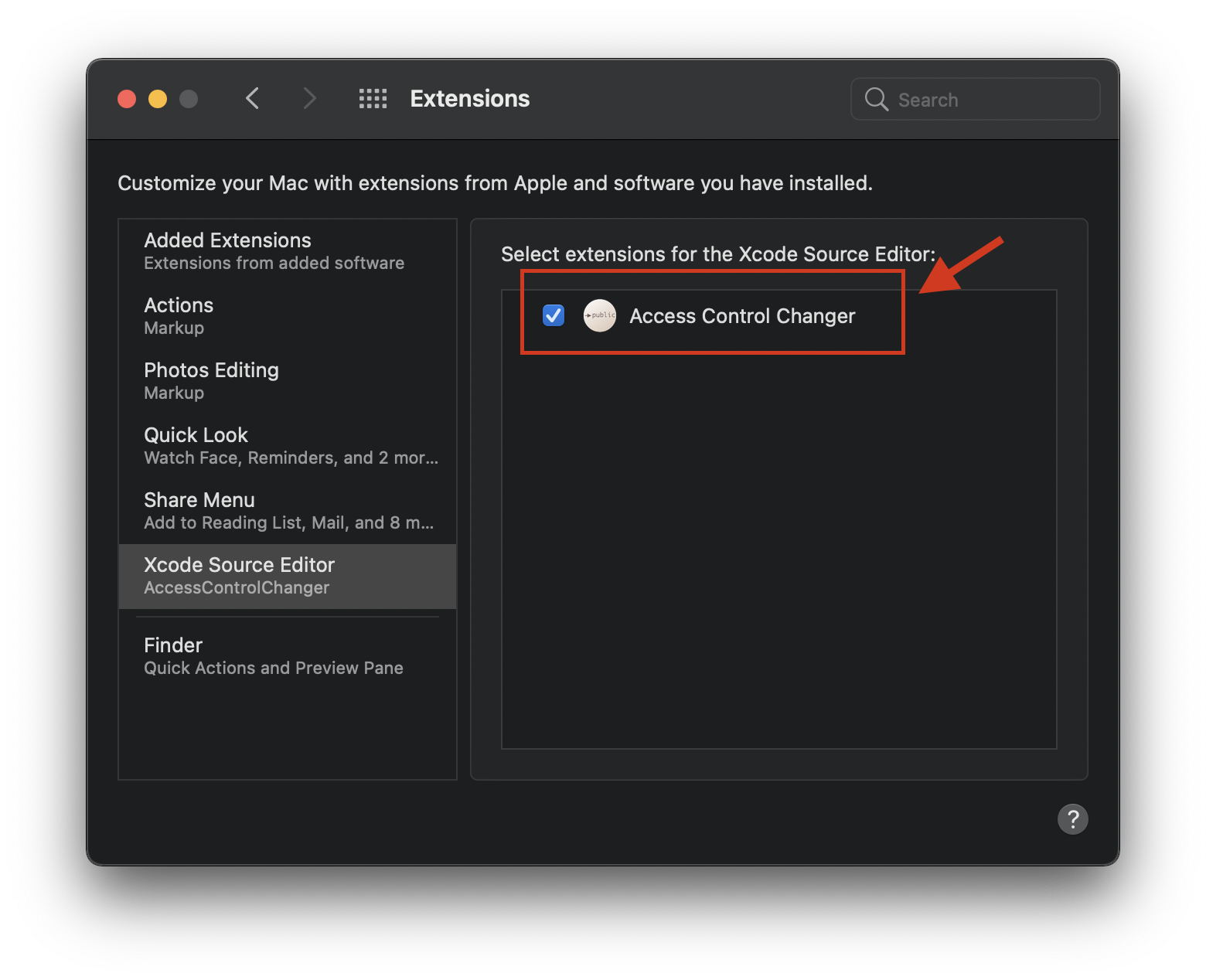
Then, you can use the extension after Running (or restarting) Xcode.
3. Select and highlight a range in your source code
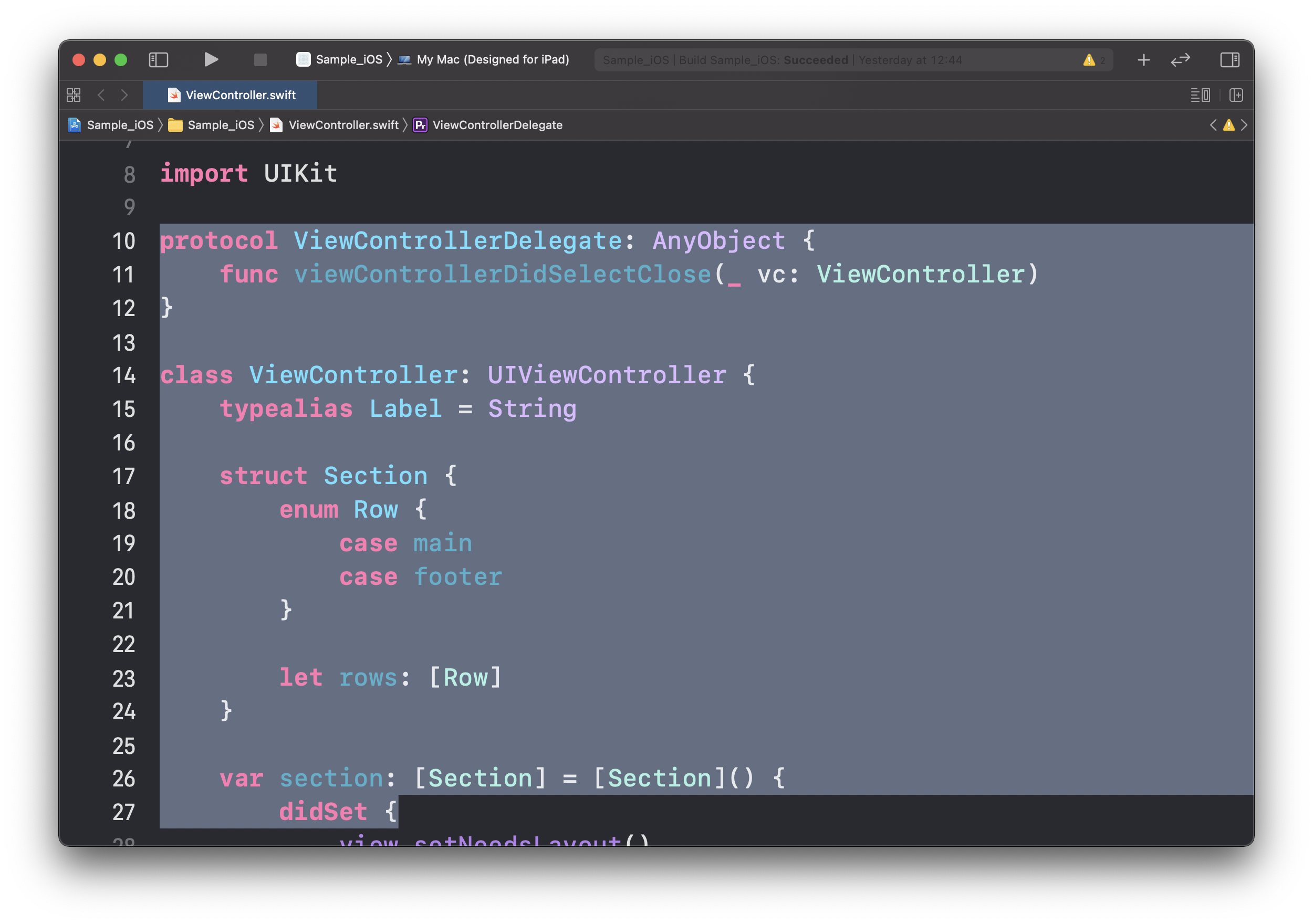
4. Click the Editor -> Access Level Changer for Xcode menu
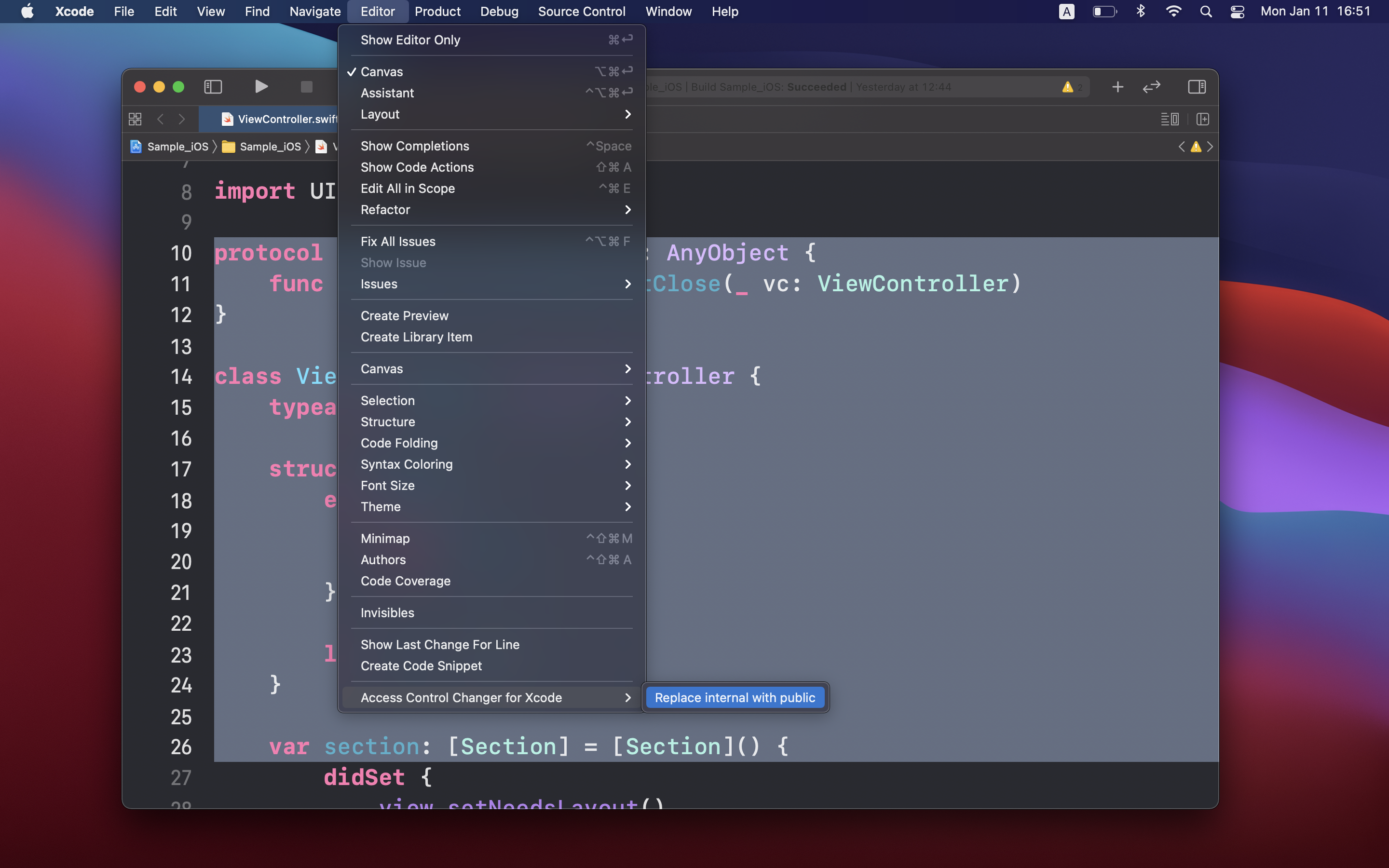
5. That performs the batch conversion to your highlighted source code.